Tracking Submitted Works
In this article...
• Viewing Submitted Works
• Tracking Progress
Viewing Submitted Works
Once you've submitted a work, it progresses through the channel you've selected. You can track its progress by
- going to the CONNECT screen
- clicking on the channel's panel
- on the channel's information page, clicking on VIEW SUBMITTED ARTWORKS.
You'll see a list similar to the one below
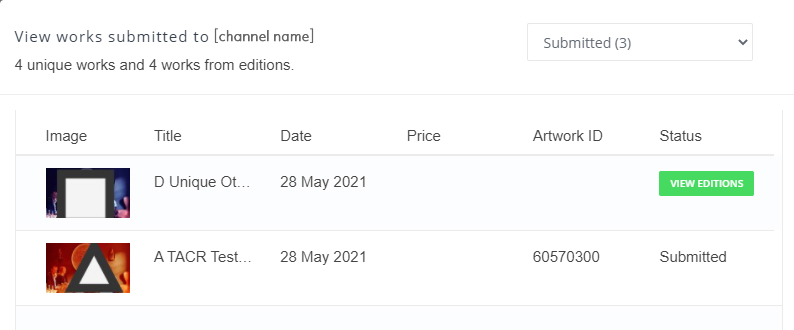
The Status column tells you how far a work has progressed through the channel.
For editions, click on the VIEW EDITION button to see the status of all submitted prints from that edition.
Tracking Progress
The different status values tell you what progress your work has made through the Channel. Obviously the journey of a work through a retail channel will be different than, for example, through a studio. However, all channel types share the following status values:
- Submitted: your work data has been submitted but has not yet been processed
- Received: your work data is being checked to ensure it conforms with the channel's requirements. If the channel is a retailer or an open call, active works are being considered for acceptance.
- Accepted: your work has been checked and accepted by the channel. If the channel is a retailer, the next status is likely to be 'On Sale'.
- Rejected: your work data has been rejected by the channel. If a retailer, this may be the result of a curation process; other services may have had issues with the structure or content of your submission. In these cases, you will receive a notification about your submission.
- In progress: has been checked and is now being processed by the channel.
- Cancelled: either you or the channel have halted the process. In these cases, you will receive a notification about your submission. A typical
- Completed: the channel has finished processing your data. If a retail channel, this means the work has been sold and all accounts settled.
Retail channels have some additional status values, as follows:
- On sale - the work has been put up for sale
- Released - the work has been removed from sale; if there are any channel restrictions (eg you cannot submit the works to another ), these are now lifted.
- Withdrawn - the work has been removed from sale. This usually at your request. You will normally receive a notification.
- Ordered - a payment has been received for the work
- Dispatched - the work has been dispatched to the buyer
- Sold - the work has been received by the buyer and any returns period has expired.
Filtering works according to their status
You can use the filter dropdown at the top of the Submitted Works list to filter works according to their status. The 'Active' filter will reveal all works still going through channels; i.e. they have not been rejected, withdrawn, sold, released, cancelled or completed.
This feature is currently being updated. Currently, we recommend using the View All option.
